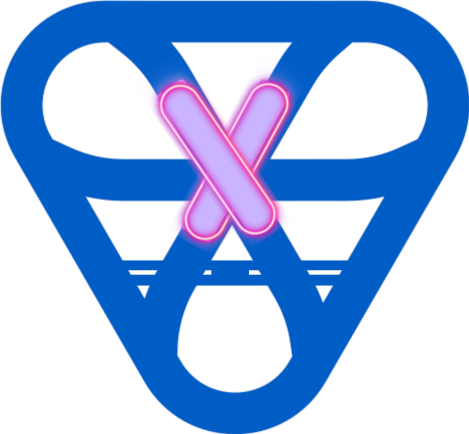1 Answers
To create a file, you can use a text editor or a command-line interface. Here are some methods to create a file:
<ol>
<li>Text Editor:
<ul>
<li>Open a text editor application such as Notepad (Windows), TextEdit (Mac), or Sublime Text (cross-platform).</li>
<li>Create a new file using the "New" or "File" menu option.</li>
<li>Add your content to the file.</li>
<li>Save the file with a file name and an appropriate file extension.</li>
</ul>
</li>
<li>Command-Line Interface:
<ul>
<li>Open the terminal or command prompt.</li>
<li>Navigate to the directory where you want to create the file using the "cd" command.</li>
<li>Use the "touch" command to create a new file. For example, to create a file named "example.txt", type "touch example.txt" and press enter.</li>
<li>Add your content to the file using a text editor or a command-line text editor like "nano" or "vim".</li>
</ul>
</li>
</ol>
There are other methods to create files as well depending on your operating system and tools available.
Leave Answer
You must be logged in to answer.